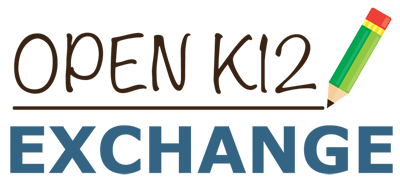BitsBox Coding – Lesson 1
BitsBox Coding – Lesson 1
Full Lesson
This lesson is focused on helping students understand what coding/programming is and how it connects to other subjects and everyday life. The students will explore vocabulary and create and modify their first app online.
Teachers should plan to guide students through activities to address the following:
- Introduce concept of coding and Javascript
- Connect coding to job/career and innovation possibilities
- Connect error analysis, perseverance, and connection skills needed to other subjects (reading, math, writing, etc)
- Introduce Bitsbox platform, help kids create and modify their first app.
- 1) Students will sign in and create their first app “Food Fight” and explore modification of variables.
- 2) Students will make connections on coding skills and their connections to school subjects.
Grade Level:
4, 5, 6
Investigative Question:
- coding
- javascript
- bug
- error analysis
- variable
- perseverance
Appropriate Age Levels: 7-10
Suggested Instructional Time: 2 Hours
Slide Presentation for Lesson Introduction
You can use these slides to guide the Lesson's I ...
What is the Code Behind the App/Site?
Make a Connection:
Coding is a lot like writing ...
Introduction - What do You Know About Coding?
As a whole group discuss what coding/programming m ...
Breckenridge Elementary Home Page Screen Capture
The area in this screen capture with the red box a ...
Breckenridge Elementary Home Page - Source Code
The source code show is the address on the homepag ...
What Does It Take to be a Coder?
A Basic List of Skills Start As:
Spelling
...
View Item BitsBox Coding - Sign In & 1st Activity
Kids will sign in and follow directions while adul ...
Reflection, Closure, Extension
Group or Paired discussion questions:
Did you m ...
Summary Assessment
Assessment Type(s):
Demonstrations, Projects, ...